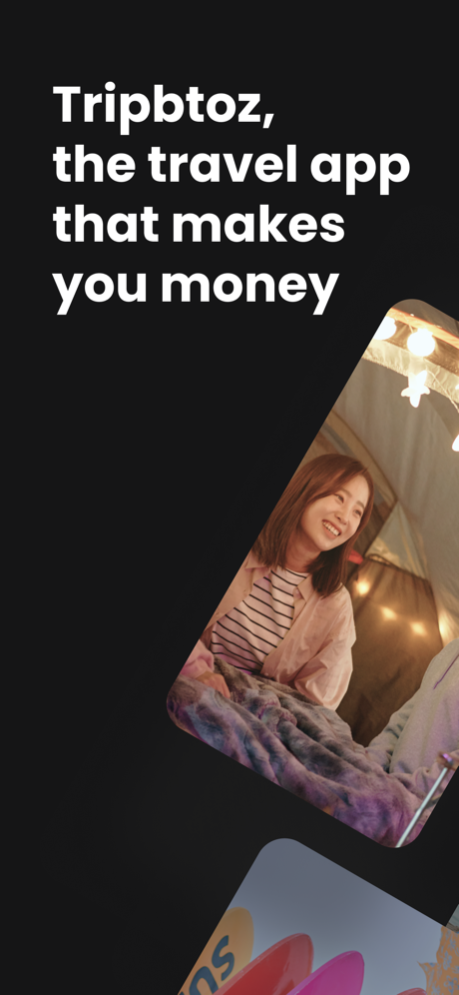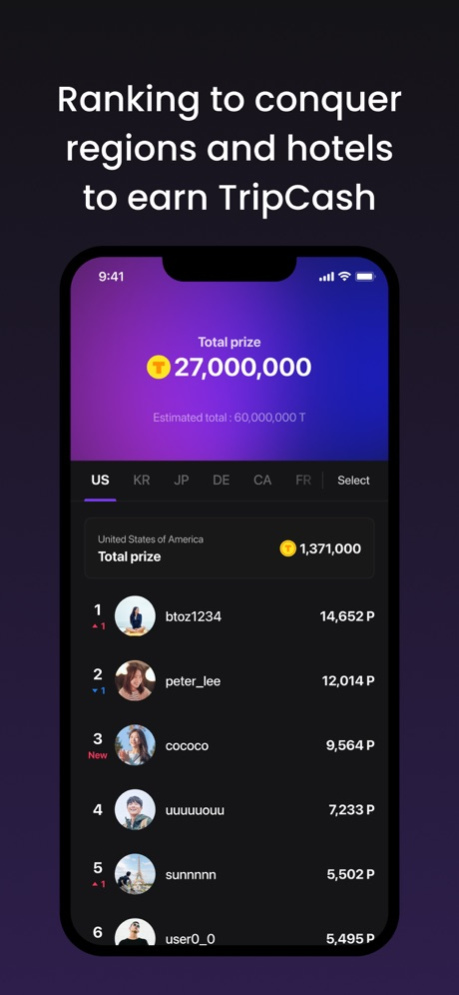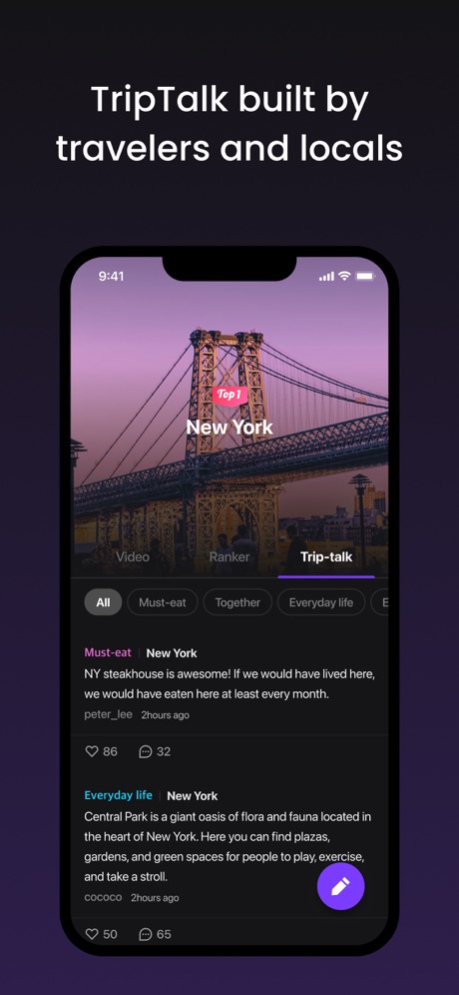Tripbtoz - Play Share Stay 3.2.4
Free Version
Publisher Description
Play Share Stay - Tripbtoz, the travel app that makes you money.
The more you share your travel videos, the more you get rewarded!
From booking the best hotel deals to lively video reviews and fun content!
[Discount coupon available only to app users]
Periodical coupon code discounts
plus weekly exclusive hotel deals,
book the best deals at the lowest prices.
[Videos of travel and hotel reviews shared by travelers].
Real travel videos from all over the world to inspire your traveling desires,
and video reviews of hotels never seen before.
Find destinations and properties that fit your travel style.
[Ranking to conquer regions and hotels to earn TripCash]
Ranking point is earned based on the popularity of your uploaded videos.
Conquer regions and hotels and you'll earn TripCash at the end of the season.
Upload your best travel videos to get everyone excited.
[“Play” to earn TripCash as you grow your hotel].
Build your own BTOZ Hotel!
The more luxurious your hotel, the more TripCash you can earn.
Manage your BTOZ Hotel and start traveling for real.
[Challenge to make traveling more fun]
No more boring traveling!
We're launching various Challenges to spice up your travels.
Join a Challenge and become a "travel insider."
[TripTalk built by travelers and locals]
Share local top-tips and must-to-eat restaurants that only you know.
If you're traveling alone, find a companion.
Tripbtoz offers communities by region and hotel.
[Passport/Chat to share and communicate travel]
Go on a trip with stays booked on Tripbtoz?
Share trips with the crew by adding them to your Passport.
Chat with traveling crews in the Chat room.
Please contact us if you have any inconvenience.
Customer service center: +82-2-711-6880 (business hours: Mon to Fri 09:00-18:00 (UTC+9), on Sat-Sun and Holidays 10:00-16:00 (UTC+9))
Email: cs@tripbtoz.com
KakaoTalk: Search @Tripbtoz
Tripbtoz let you know which optional permissions need to use the service and the reason.
Notifications: To notify of in-app activities such as completed bookings and earned TripCash [optional]
Photos: To upload saved videos and photos, and to store videos [optional]
Camera: To take videos [optional]
Microphone: To record audio when taking a video [optional]
Location: To check location information within TripTalk [optional]
The above access is optional and not required to use the service.
Certain features require you to agree to the access, and if you don't agree, you can still use the app.
Apr 3, 2024
Version 3.2.4
- My Room feature and hotel name function have been added to the Play tab.
- Improvements in usability and minor bug fixes have been implemented.
About Tripbtoz - Play Share Stay
Tripbtoz - Play Share Stay is a free app for iOS published in the Chat & Instant Messaging list of apps, part of Communications.
The company that develops Tripbtoz - Play Share Stay is Tripbtoz, Inc.. The latest version released by its developer is 3.2.4.
To install Tripbtoz - Play Share Stay on your iOS device, just click the green Continue To App button above to start the installation process. The app is listed on our website since 2024-04-03 and was downloaded 0 times. We have already checked if the download link is safe, however for your own protection we recommend that you scan the downloaded app with your antivirus. Your antivirus may detect the Tripbtoz - Play Share Stay as malware if the download link is broken.
How to install Tripbtoz - Play Share Stay on your iOS device:
- Click on the Continue To App button on our website. This will redirect you to the App Store.
- Once the Tripbtoz - Play Share Stay is shown in the iTunes listing of your iOS device, you can start its download and installation. Tap on the GET button to the right of the app to start downloading it.
- If you are not logged-in the iOS appstore app, you'll be prompted for your your Apple ID and/or password.
- After Tripbtoz - Play Share Stay is downloaded, you'll see an INSTALL button to the right. Tap on it to start the actual installation of the iOS app.
- Once installation is finished you can tap on the OPEN button to start it. Its icon will also be added to your device home screen.